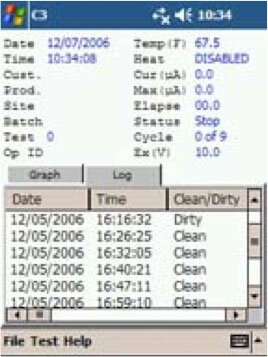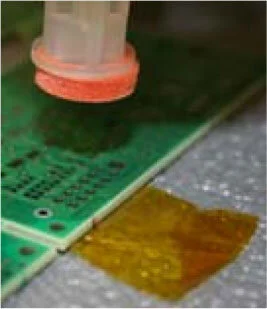Foresite C3
User Tips
The how-to tips on this page are designed to help C3 users more efficiently and effectively use their C3.
How to switch from the graph display to the data log faster on PDA and PLC model C3s.
If you notice a long transition time when you switch from the C3 “graph” display to the “log” display, this is an indication that you have a large amount of test data files stored on your SD card. The C3 operating system compiles all the data on the SD card whenever the data log function is initiated. A large amount of files will take more time to access and compile.
The time between downloads will depend on your usage, but a slower data log is your first indication it is time. Heavy users will want to remove the SD card every 4-6 months and transfer the CSV data files to a computer. (An SD card reader is supplied with your C3 for this reason.) The CSV files can be opened by a variety of programs, including Notepad, WordPad, Microsoft Word, and Microsoft Excel.
You should notice an immediate change in the data log view time.
When to “burp” the extraction solution bag
You should “burp” the bag:
When you are changing to a new bag.
Anytime the bag seal is broken.
If you notice tiny bubbles in the extraction solution.
How to “burp” the extraction solution bag
Disconnect the water line from the cap, leaving the one-way valve still attached to the cap.
Fit the cap and valve on a bag of extraction solution if changing to a new, full bag.
Hold the bag with the cap in the up position.
Gingerly tap the full bag with your palm and allow any bubbles on the inside of the bag to float to the surface.
Gingerly squeeze the bag until the air bubble is expressed.
Reconnect the feed line (be careful not to touch the end).
Purge for at least 100 cycles in the “Purge” menu to get solution to the head.
Allow the system to heat up.
Resume testing.
How to prevent leaking with mechanical through holes
To prevent leaking extraction solution when testing PCBAs with mechanical through holes, use a piece of Kapton tape on the bottom side of your test sample to seal the vias. Make sure that you check your tape with your C3 to assure your tape brand is ionically clean. Silicone-based tapes are typically cleaner and more thermally stable than acrylic-based tapes.
How to perform a daily purge
When performing a daily purge, insert a used test cell into the C3 head and place the cell opening into a container to catch the steam. This will prevent moisture from entering the test head and condensing on the electrical contacts.